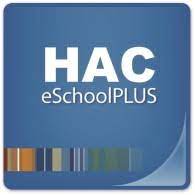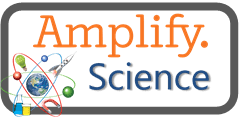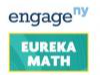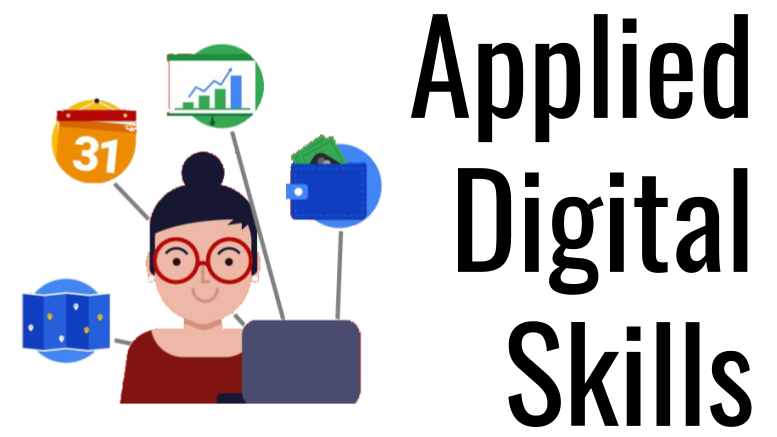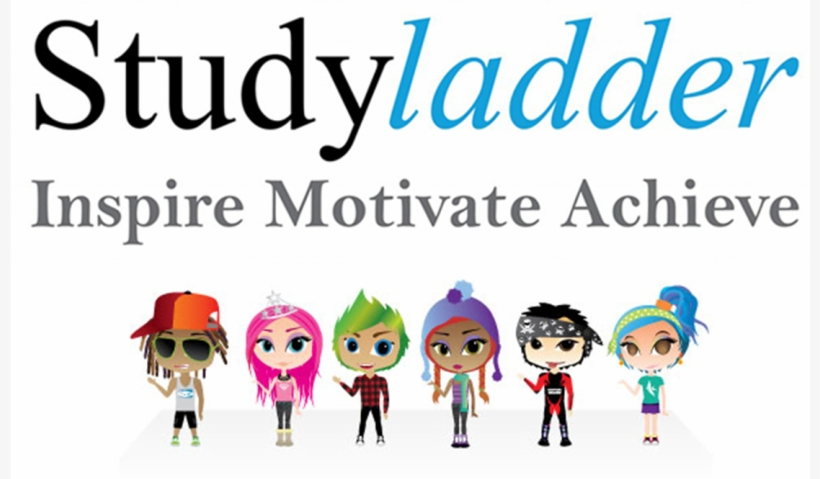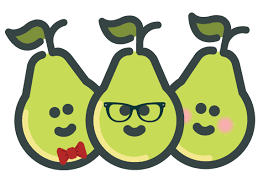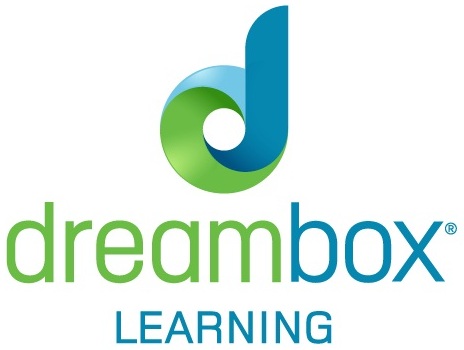Educational Websites used by ESSD
(if you are a teacher of ESSD and would like a link added, please email Mrs. Ellis)
Where students, parents/guardians can access a student's grades, attendance, missing work, etc. (HAC = Home Access Center). If you forgot your password, just click "forgot password." If you need a new parent account or further assistance, please contact jdickelman@es.k12.ar.us.
Site for students to login to school email system and check emails from teachers and peers.
Takes you to the ESMS Math Department page with the links to the student and family pages for the Math Curriculum used at the Middle School.
Get with your science teacher for your username and password. (5th and 6th Grades only.)
Math curriculum being used in our Elementary school as well as 5th grade at the Middle school. Get username and password from your math teacher. (Middle school students can get passwords from math teacher or Mrs. Ellis).

Our school has a special log-in page – please make sure you are going to the appropriate sign-in page (not ixl.com). All students can go to our IXL site - even from home - and work in improving in areas of Math, Language Arts, Science, and Social Studies (High school is only Language Arts and Math). They can also answer up to 10 questions a day in Spanish for free. If parents buy an additional home account to include full Spanish, the students still need to work in the Eureka Springs Middle School (or High School) account in the other subjects to credit at school.
Get username and password from your teacher or Mrs. Ellis
ATLAS Practice Tests
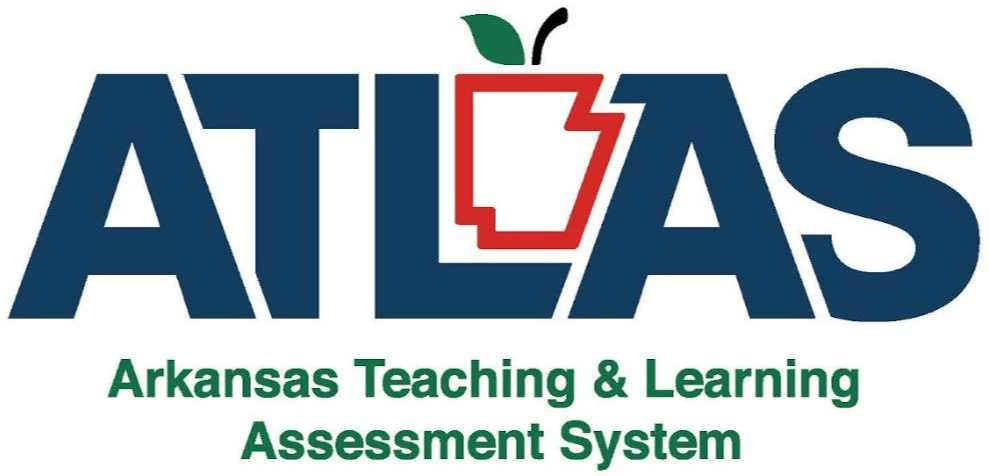
This is NOT a test of skills - it is to practice the different technology skills needed within each subject and to try out the features. This test is NOT graded and NOT saved.

Math and English online game in which students have to complete math or English problems to beat the monster’s after them. Get username and password from your teacher or Mrs. Ellis.
Any ES elementary or middle school student who would like an account, just email maria.ellis@es.k12.ar.us and she will create you one. This site only covers through 8th grade math and English.
For Keyboarding & Technology Classes. Get login information from Mrs. Ellis (7th Grade) or Mrs. Maliska (5th & 6th Grades).

Log-in Information is the same for the username and password. Get username and password from your teacher or Mrs. Ellis.

To update or view your Student Success Plan (or your child’s plan)...
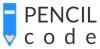
Students will need to get password from their teacher - only certain ELAR teachers in our district use this site.

The students will need to use their school email to create an account. Do a search for whatever topic the student needs to study (fractions, multiplication, rain forests, civil war battles, genres, music notes, Scotland, Arkansas facts, art styles, and this list could go on for a very long time...) – practice with flashcards, play scatter or gravity games, take practice tests, etc.

To use in reports for Language Arts classes, Science classes, Social Studies classes, etc.
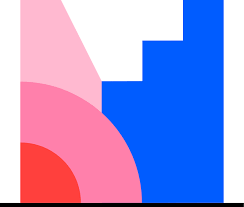
Very cool polling site. Will need a code from the teacher (each assignment has a different code.)
Teacher's need to go to
http://mentimeter.com to create polls.

Free Videos, Lessons, and more for students to learn many subject areas – including math of all ages. Good for everyone!!!

This site donates 10 grains of rice for every correct answer a student completes. Students can practice middle school math, high school SAT practice, as well as many other subject areas, etc.

When you are stuck on a specific area of math, grammar, science, literature, history, geography, art, music, health, etc. – do a search… the answers are out there for those who really want to learn. - NOT for cheating - but for learning.

Students, you will need code from the teacher. Even with the same teacher, different assignments will have different codes.
Students: You will need to get a code from the teachers. Even with the same teacher, different lessons have different codes.

Similar to Microsoft Word…
Students will need to log into school email first...
Lets students create documents (essays, reports, answer questions, take notes, etc.) that can be shared with other students if doing a group project and then shared with teacher to submit.

Similar to Microsoft PowerPoint.
Students will need to login to school email first.
Allows students to create presentation slides that they can then share to other students (if working on a group project) and/or share with the teacher(s) to submit. Teachers can also have a base set of slides to share to students and students are responsible for entering data on certain slide numbers.

Similar to Microsoft Excel
Students will need to login to school email first.
Students can create a spreadsheet, share with other students (if working on group project), then share it with teacher(s) to submit work. Can also use to organize data in rows and columns.
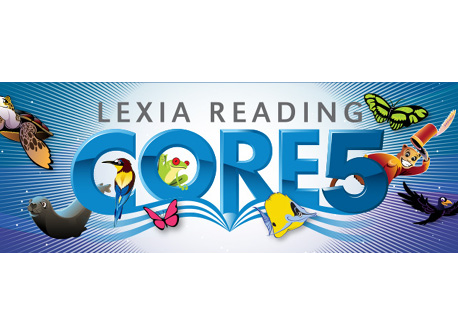
This is an adaptive blended learning program that accelerates the development of literacy skills for students of all abilities

If entering through this link (and not from direct link emailed from the teacher) you need to click “Join a Meeting” and then you will need the Meeting ID number.

Similar to Zoom meetings.
Virtual classroom meeting site. Will need info from teacher to login through this link. Best to use direct link sent from your teacher.
NOTE to Eureka Springs teachers
If there is an additional website you would like added to this page, please email Mrs. Ellis and she will add it.